
เคยสงสัยไหมครับว่าเครื่องมือบางตัวที่เราใช้ในการค้นหาตำแหน่งของ Keywords ว่าอยู่อันดับไหนแล้วในการทำ SEO นั้นมันทำยังไงรอบนี้เลยพามาพัฒนาภาษา PHP ซึ่งเป็นภาษาโปรแกรม มาเขียนร่วมกับ Google API อีกครั้งซึ่งตัว API ที่เราจะเล่นในตอนนี้คือ AJAX ของ GoogleAPIs ครับซึ่งเป็น Service ของทาง Google ตัวเดียว กับที่ผมเคยนำเสนอในบทความ “Google Developer API กับการสร้าง Custom Search ด้วย jQuery” มาแล้วนั่นเอง แต่คราวนี้จะเป็นการจับเอาตำแหน่ง Keywords หรือ Keywords Ranking สำหรับใครที่อยากจะทำงาน SEO แล้วมีเครื่องมือเป็นของตัวเองครับ

เริ่มต้นกันเลยดีกว่า
เปิดโปรแกรม Text Editor ตัวไหนก็ได้ครับแล้วสร้างเอกสาร HTML ธรรมดาๆ เพื่อจะเขียนภาษา PHP แทรกเข้าไป เข้าไปที่ API Console ของ Google Developer Network ครับเพื่อไปเอา API Keys ของเรามาใช้กับงานนี้ ที่ https://code.google.com/apis/console ครับ
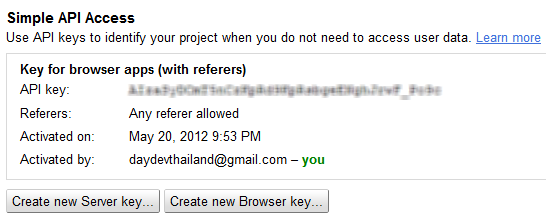
ต่อมาให้แทรก Code PHP ตามนี้ครับก่อนจะเปิด Tag HTML ด้วย
googleApiKey = $googleApiKey;
$this->checkPageCount = $checkPageCount;
}
public function check($keywords, $domains) {
$rankings = array();
if (! is_array($keywords)) { throw new Exception('Keywords array is no array'); }
if (! is_array($domains)) { throw new Exception('Domains array is no array'); }
print_r ($keywords);
foreach($keywords as $keyword) {
$keyword = trim($keyword);
$rows = array();
if ($keyword) {
for($i=0;$i<$this->checkPageCount;$i++) {
$start = $i*8;
$url = sprintf('%s&hl=th&gl=th&q=%s&rsz=8&key=%s&start=%s', $this->googleBaseUrl, urlencode($keyword), $this->googleApiKey,
$start);
if ($result = file_get_contents($url)) {
$result = json_decode($result);
$rows = array_merge($rows, $result->responseData->results);
}
}
foreach($domains as $url) {
$rankings[$keyword][$url] = '-';
foreach($rows as $position => $row) {
if (strpos($row->url, trim($url)) !== false) {
$rankings[$keyword][$url] = $position+1;
break;
}
}
}
}
}
return $rankings;
}
}
?>
ส่วนที่ต้องพิจารณามากหน่อยคือส่วนบรรทัดนี้ครับ ผมได้ทำการปรับแต่งเป็น Google Thailand Ranking เรียบร้อยแล้ว
$url = sprintf('%s&hl=th&gl=th&q=%s&rsz=8&key=%s&start=%s', $this->googleBaseUrl, urlencode($keyword), $this->googleApiKey, $start);
ต่อมาก็แทรก HTML Code เข้าไปตามนี้ครับ
Google Ranking Checker
Google Keywords Position Ranking
check($keywords,$website);
$rowi=1;
while(list($key,$val) = each($rankings))
{
$colvar=$rowi++;
if(($colvar%2)==0){
$tb="rowa";
}else{
$tb="rowb";
}
echo '';
while(list($key1,$val1) = each($val))
{
echo "".$key." ";
echo "".$key1." ";
echo "".$val1." ";
}
echo " ";
}
}
?>
เป็นอันจบ ลองทดลองเล่นตัวเว็บที่เราพึ่งจะสร้างเสร็จดูนะครับ ใส่ Keywords คั่นด้วย “,” เข้าไปไม่เกิน 5 ตัวครับ ตามด้วย URL ของเว็บของเราที่ทำ SEO
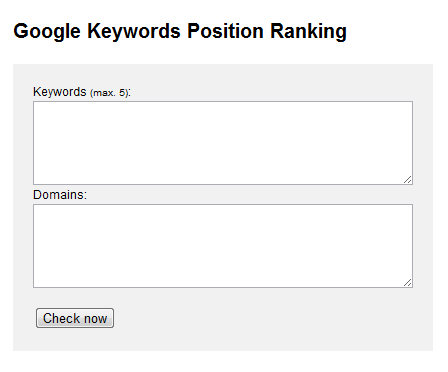
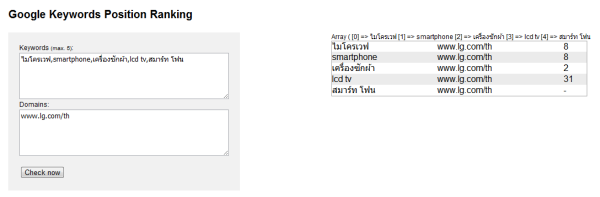
ไฟล์ Source Code จากบทความนี้สามารถดาวน์โหลดได้ที่ Google API – PHP Keywords Rank Checker (Version 1.0.0)
หรือจะเข้าไปทดลองกันผ่าน DEMO ที่นี่ครับ https://www.daydev.com/demo/rankchecker/
หวังว่าคงมีประโยชน์กับนักการตลาดออนไลน์ที่ต้องการสร้าง เครื่องมือสำหรับทำ SEO Campaign สักตัวนะครับ เอาไปต่อยอดกันดู




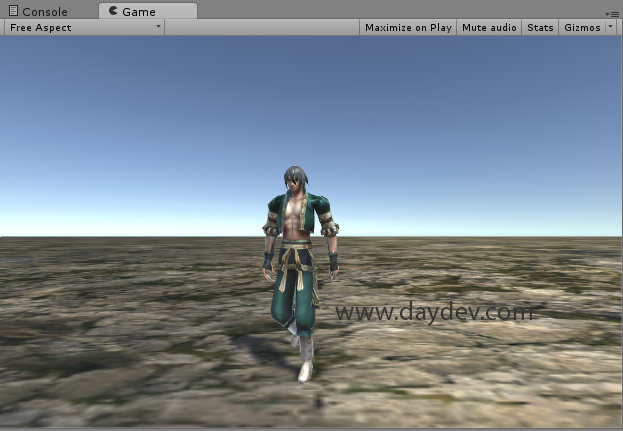


ผมลองเข้าไปใช้ demo ปรากฎว่าไม่ได้นะครับ.
ใช้ได้ปรกตินะครับ เพิ่งเข้าไปดูเลย
อ๋อครับ พอดีผมใช้แล้วมัน rank 0 หมดทุก kw เลย สงสัยต้องลองใหม่ ขอบคุณมากครับ
ผมลองใส่ kw คำว่า พัฒนาการลูกน้อย แล้วใส่เว็บ dumex ดู ก็ rank 0 นะครับ ทั้งที่จริงคือ rank 1 งงเหมือนกันครับ
การที่จะให้สามารถค้ตตำแหน่งคีย์เวิร์ด ของเราพบนั้น ก่อนหน้าเราต้องใส่ โค๊ต ที่กล่าวก่อนหน้า ก่อนใช่ไหมครับ.
เพราะ ทุกวันนี้ ผมใช้ Free Monitor for Google อยู่ แต่ไม่รู้ว่า ตำแหน่ง จะเหมือนกันป่าว.