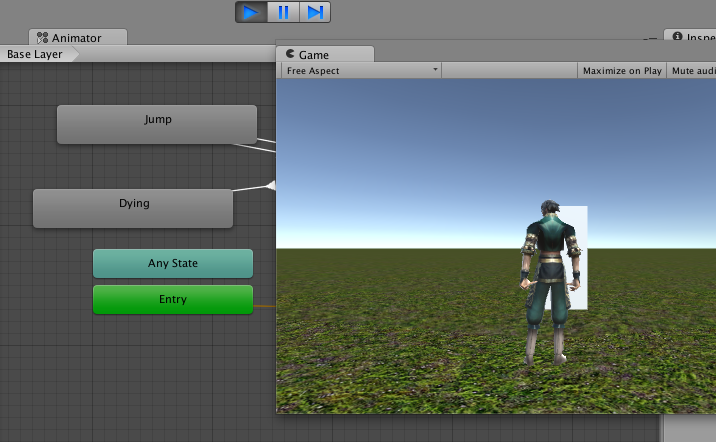บทเรียนตอนที่ 4 การสร้างระบบ คะแนน God Simulator และเงื่อนไขในการจัดการอุปสรรคโดยใช้ Power Element ของเราในเกมด้วย Unity
ต่อเนื่องจากบทเรียนที่แล้ว:
- การพัฒนาเกม God Simulation Game บน Unity ตอนที่ 1
- การพัฒนาเกม God Simulation Game บน Unity ตอนที่ 2
- การพัฒนาเกม God Simulation Game บน Unity ตอนที่ 3
จากตอนที่ 3 เราจะได้ระบบสุ่มการเกิดของเจ้าอุปสรรคที่ชื่อ Golem มาแล้ว 4 จุดรอบนี้เราจะออกแบบ MainSystem เป็นตัวจัดการเงื่อนไขของ คะแนน และปีที่เราจะดูแลดาวเคราะห์ดวงนี้
เงื่อนไขที่ตั้งไว้:
- Golem สีแดงต้องใช้ Power of Cloud คือสายฝนในการจัดการมัน
- Golem สีน้ำเงินต้องใช้ Power of Sun คือแสงอาทิตย์ในการจัดการมัน
- Golem แต่ละตัวถ้าเอา Power ที่ตรงกับรูปแบบของมันเช่น cloud ไปใส่ Golem น้ำเงินจะเป็นการเพิ่มพลัง และทำให้อายุไขของดวงดาวลดลง
- คะแนนอยู่ที่ระยะเวลาของอายุดวงดาวหากจัดการ Golem ตัวไหนได้จะได้ระยะเวลาของดวงดาวเพิ่มขึ้น
ให้เราสร้าง Empty Game Object ขึ้นมาตั้งไฟล์ว่า MainSystem.cs
using System.Collections;
using System.Collections.Generic;
using UnityEngine;
public class MainSystem : MonoBehaviour {
float timeRemaining = 100;
float timeExtension = 3f;
float timeDeduction = 2f;
float totalTimeElapsed = 0;
float score=0f;
public string countValue = "";
public string countScore = "";
public bool isGameOver = false;
// Use this for initialization
void Start () {
Time.timeScale = 1;
}
// Update is called once per frame
void Update () {
if(isGameOver)
return; //move out of the function
totalTimeElapsed += Time.deltaTime;
score = totalTimeElapsed*50;
timeRemaining -= Time.deltaTime;
countValue = ((int)timeRemaining).ToString();
countScore = ((int)score).ToString();
if(timeRemaining <= 0){
isGameOver = true;
}
}
public void SaveThePlanet()
{
timeRemaining += timeExtension;
}
public void AttackofMonster()
{
timeRemaining -= timeDeduction;
}
}
ถ้าจัดการ golem ได้จะมีการเรียกเมธอดชื่อนี้:
public void SaveThePlanet()
{
timeRemaining += timeExtension;
}
หากพลาดจะเกิดเหตุการณ์นี้:
public void AttackofMonster()
{
timeRemaining -= timeDeduction;
}
หลังจากนั้นให้ออกแบบ UI โดยเพิ่ม Text ขึ้นมา 2 ตัวตั้งชื่อว่า counterText และ scoreText
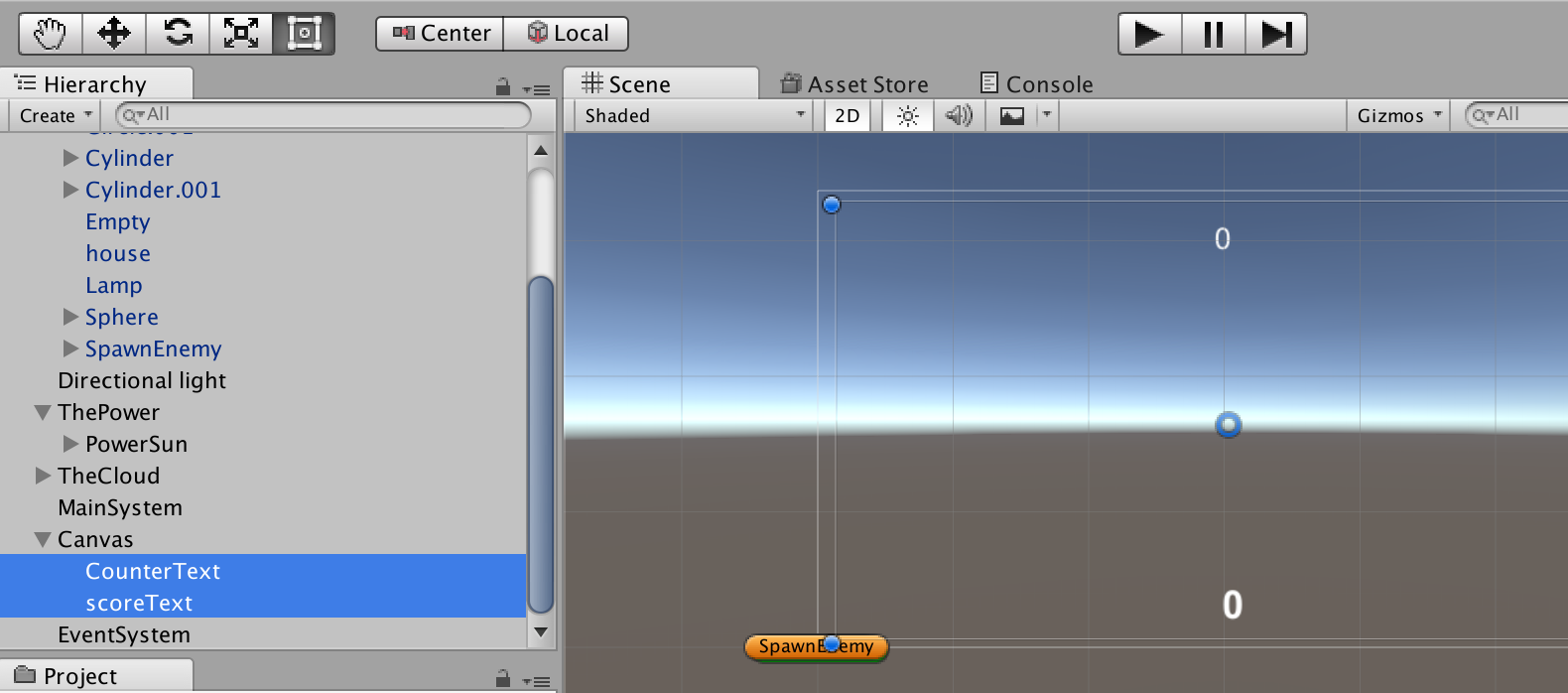
สร้างไฟล์ CounterText.cs เป็น Component หนึ่งใน UI Text ชื่อ CounterText
using System.Collections;
using System.Collections.Generic;
using UnityEngine;
using UnityEngine.UI;
using UnityEngine.EventSystems;
public class CounterText : MonoBehaviour {
public Text counterText;
public MainSystem system;
// Use this for initialization
void Start () {
if(system ==null){
GameObject _system = GameObject.FindGameObjectWithTag("MainSystem") as GameObject;
system = _system.GetComponent<MainSystem>();
}
counterText = GetComponent<Text>();
}
// Update is called once per frame
void Update () {
counterText.text = "Years: "+system.countValue;
}
}
สร้างไฟล์ scoreText.cs เป็น Component หนึ่งใน UI Text ชื่อ scoreText
using System.Collections;
using System.Collections.Generic;
using UnityEngine;
using UnityEngine.UI;
using UnityEngine.EventSystems;
public class scoreText : MonoBehaviour {
public Text _scoreText;
public MainSystem system;
// Use this for initialization
void Start () {
if(system ==null){
GameObject _system = GameObject.FindGameObjectWithTag("MainSystem") as GameObject;
system = _system.GetComponent<MainSystem>();
}
_scoreText = GetComponent<Text>();
}
// Update is called once per frame
void Update () {
_scoreText.text = "Score: "+system.countScore;
}
}
สร้างไฟล์ redEnemy.cs และ blueEnemy.cs แนบไว้ใน Golem ทั้งสีแดง และน้ำเงิน
using System.Collections;
using System.Collections.Generic;
using UnityEngine;
public class redEnemy : MonoBehaviour {
public MainSystem system;
public CameraShake camera;
public int _hp=10;
// Use this for initialization
void Start () {
if(system ==null){
GameObject _system = GameObject.FindGameObjectWithTag("MainSystem") as GameObject;
system = _system.GetComponent<MainSystem>();
}
if(camera ==null){
GameObject _camera = GameObject.FindGameObjectWithTag("MainCamera") as GameObject;
camera = _camera.GetComponent<CameraShake>();
}
}
void OnTriggerStay(Collider other)
{
if(other.gameObject.name == "PowerCloud")
{
//Bad Thing to Do
system.SaveThePlanet();
_hp = _hp-1;
if(_hp <= 0){
gameObject.SetActive(false);
}
}else if(other.gameObject.name == "PowerSun"){
//Good Thing to do
_hp = _hp+1;
camera.Shaking = true;
system.AttackofMonster();
}
}
}
และ
using System.Collections;
using System.Collections.Generic;
using UnityEngine;
public class blueEnemy : MonoBehaviour {
public MainSystem system;
public CameraShake camera;
public int _hp=10;
// Use this for initialization
void Start () {
if(system ==null){
GameObject _system = GameObject.FindGameObjectWithTag("MainSystem") as GameObject;
system = _system.GetComponent<MainSystem>();
}
if(camera ==null){
GameObject _camera = GameObject.FindGameObjectWithTag("MainCamera") as GameObject;
camera = _camera.GetComponent<CameraShake>();
}
}
void OnTriggerStay(Collider other)
{
if(other.gameObject.name == "PowerSun")
{
//Bad Thing to Do
system.SaveThePlanet();
_hp = _hp-1;
if(_hp <= 0){
gameObject.SetActive(false);
}
}else if(other.gameObject.name == "PowerCloud"){
//Good Thing to do
_hp = _hp+1;
camera.Shaking = true;
system.AttackofMonster();
}
}
}
เป็นการกำหนดว่าเมื่อเราเลื่อน PowerElement ไปถูก Enemy ที่กำหนดไว้ได้ถูกต้องจะทำการซ่อน golem ตัวนั้นๆ ไป
gameObject.SetActive(false);
ต่อมาทำการเพิ่ม Shaking กล้องเมื่อเคลื่อน Power Element ผิด ให้สร้างไฟล์ CameraShake.cs ขึ้นมา
using System.Collections;
using System.Collections.Generic;
using UnityEngine;
public class CameraShake : MonoBehaviour {
public bool Shaking;
private float ShakeDecay;
private float ShakeIntensity;
private Vector3 OriginalPos;
private Quaternion OriginalRot;
// Use this for initialization
void Start () {
Shaking = false;
}
// Update is called once per frame
void Update () {
if(ShakeIntensity > 0)
{
transform.position = OriginalPos + Random.insideUnitSphere * ShakeIntensity;
transform.rotation = new Quaternion(
OriginalRot.x + Random.Range(-ShakeIntensity, ShakeIntensity)*.2f,
OriginalRot.y + Random.Range(-ShakeIntensity, ShakeIntensity)*.2f,
OriginalRot.z + Random.Range(-ShakeIntensity, ShakeIntensity)*.2f,
OriginalRot.w + Random.Range(-ShakeIntensity, ShakeIntensity)*.2f);
ShakeIntensity -= ShakeDecay;
}
else if (Shaking)
{
Shaking = false;
}
}
}
ทำการทดสอบเกม และทดลองเล่นดู:

จบบทเรียน การพัฒนาเกม God Simulation แล้ว
คุณสามารถดาวน์โหลดไฟล์ Complete Project ได้ที่: http://bit.ly/2pMYuTN