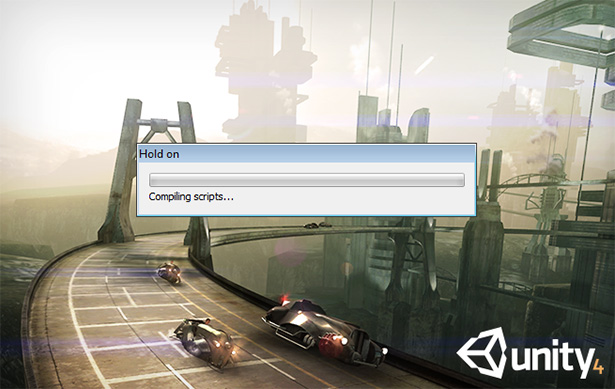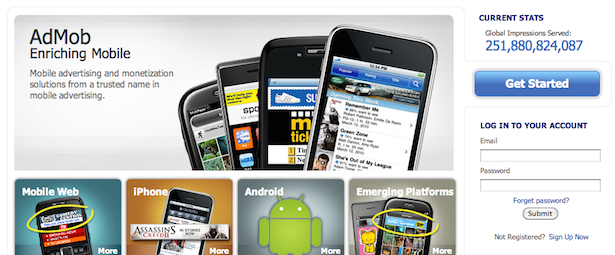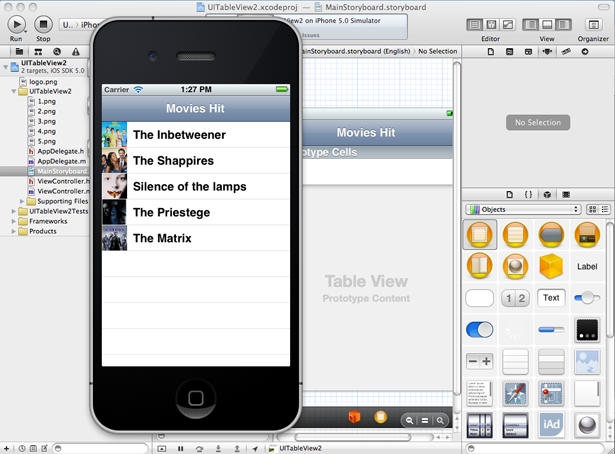Tutorial ขั้นตอนการแทรกภาพกราฟิก Sprite ตัวละครลงใน Background ด้วย Cocos2D บน XCode สำหรับนักพัฒนาแอพพลิเคชันบน iOS หรือ iPhone เบื้องต้นจากขั้นตอนที่แล้วที่เราได้หน้าจอ Title และ Menu สำหรับเปลี่ยนหน้าเกมบน iPhone ต่อมาก็จะเป็นขั้นตอนสร้าง ฉากสำหรับเล่นเกมขึ้นมาซึ่งเบื้องต้นเราจะต้องเตรียมภาพของตัวละครที่เราจะนำไปเป็นตัวดำเนินเรื่องของเกมของเรา ผมได้เลือกภาพกราฟิกประเภท PNG ที่เป็นประเภท Transparent Background มาขนาดความกว้าง 100 pixels และความสูง 100 pixels มาประกอบตั้งชื่อว่า “Player.png”
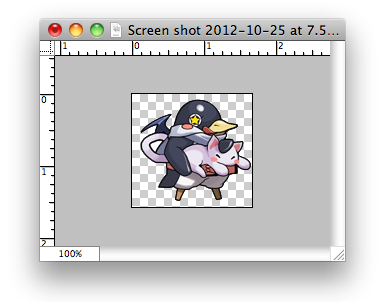
ต่อมาให้ทำการแก้ไขไฟล์ PlayScene.m ใหม่ในส่วนของฟังก์ชัน init() โดยแก้ไขให้เป็นคำสั่งดังนี้
-(id) init
{
if( (self=[super init] )) {
//Create Player
CGSize winSize = [[CCDirector sharedDirector] winSize];
CCSprite *player = [CCSprite spriteWithFile:@"Player.png"
rect:CGRectMake(0, 0, 120, 113)];
player.position = ccp(player.contentSize.width/2, winSize.height/2);
//Add Player to Game
[self addChild:player];
}
return self;
}
ทดลองทำการ “Run” ดูก่อนเบื้องต้น
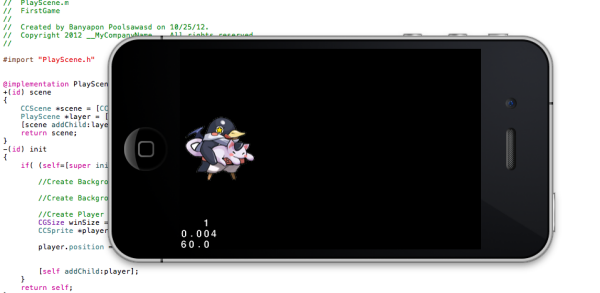
ทำการเพิ่มฉากหลังของเกมลงไปโดยหาภาพฉากหลังที่เหมาะสมสำหรับเกมของเรา ตั้งชื่อว่า “BGGame.png” แล้วนำไปไว้ใน Project ของเรา
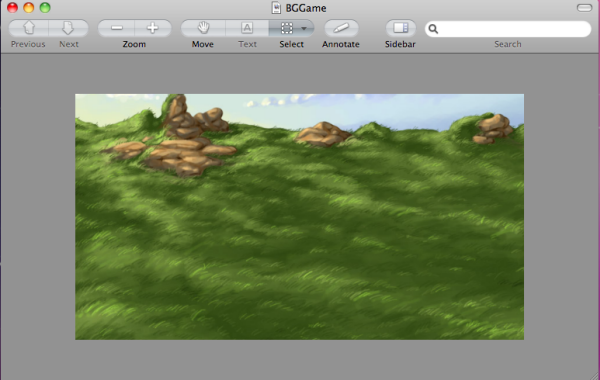
เพิ่มคำสั่งในการโหลดภาพฉากหลังลงไปในหน้า PlayScene แทรกลงไปก่อนหน้า การโหลด Player ตำแหน่งต่อไปนี้
CGSize winSize = [[CCDirector sharedDirector] winSize];
//Create Background
CCSprite *bgGame = [CCSprite spriteWithFile:@"BGGame.png"];
bgGame.position = ccp(bgGame.contentSize.width / 2, bgGame.contentSize.height / 2);
//Create Background
และไปทำการ add Object ลงในเกมของเราที่บรรทัดก่อน return self; ดังนี้
[self addChild:bgGame];
[self addChild:player];
ลองทำการ “Run” ตัวแอพพลิเคชันของเราดูอีกครั้ง
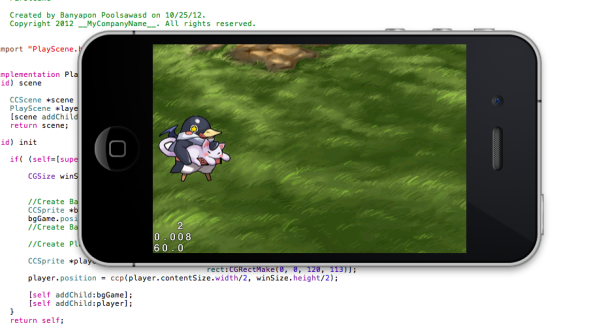
ต่อมาให้เราหา ศัตรูของเกมนี้ โดยใช้ไฟล์นามสกุล PNG และมี Background เป็น Transparent เช่นกันตั้งชื่อว่า “Enemy.png”
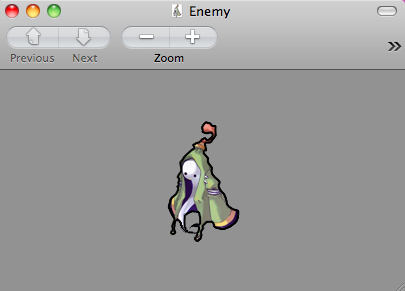
ไปที่ไฟล์ PlayScene.m แล้วเพิ่มฟังก์ชันต่อไปนี้ลงไป เพื่อเป็นการประกาศตัวแปลและสร้าง ศัตรูขึ้นมา
-(void)addTarget {
CCSprite *target = [CCSprite spriteWithFile:@"Enemy.png"
rect:CGRectMake(0, 0, 95, 127)];
// Determine where to spawn the target along the Y axis
CGSize winSize = [[CCDirector sharedDirector] winSize];
int minY = target.contentSize.height/2;
int maxY = winSize.height - target.contentSize.height/2;
int rangeY = maxY - minY;
int actualY = (arc4random() % rangeY) + minY;
// Create the target slightly off-screen along the right edge,
// and along a random position along the Y axis as calculated above
target.position = ccp(winSize.width + (target.contentSize.width/2), actualY);
[self addChild:target];
// Determine speed of the target
int minDuration = 2.0;
int maxDuration = 4.0;
int rangeDuration = maxDuration - minDuration;
int actualDuration = (arc4random() % rangeDuration) + minDuration;
// Create the actions
id actionMove = [CCMoveTo actionWithDuration:actualDuration
position:ccp(-target.contentSize.width/2, actualY)];
id actionMoveDone = [CCCallFuncN actionWithTarget:self
selector:@selector(spriteMoveFinished:)];
[target runAction:[CCSequence actions:actionMove, actionMoveDone, nil]];
}
เพิ่มคำสั่ง ให้ตัวศัตรูเคลื่อนที่จากขวาไปซ้าย ถ้าหลุดออกพิกัดความกว้างหน้าจอให้เคลียร์ค่าของศัตรูออกไป
-(void)spriteMoveFinished:(id)sender {
CCSprite *sprite = (CCSprite *)sender;
[self removeChild:sprite cleanup:YES];
}
กลับไปที่ฟังก์ชัน init() เพิ่มคำสั่งต่อไปนี้ต่อจากการ add ตัว Player ของเราเป็นการใช้เวลานับถอยหลังเพื่อให้ศัตรูปรากฏตัว
[self addChild:bgGame];
[self addChild:player];
[self schedule:@selector(gameLogic:) interval:1.0];
เพิ่มฟังก์ชันเข้าไปใหม่ เพื่อให้ระบบนับเวลาถอยหลังเพื่อโหลคตัวศัตรูของเกมให้ปรากฏขึ้นมา
-(void)gameLogic:(ccTime)dt {
[self addTarget];
}
ทดสอบ “Run” ตัวแอพพลิเคชันเกมของเราจะพบว่าตัวศัตรูจะพุ่งเข้าหาเรามากมาย

สิ่งที่ได้จากบทเรียนนี้ คือหลังจากเข้าสู่หน้าจอเมนูเลือกเล่นเกม ก็จะสามารถโหลดภาพกราฟิกมาวางซ้อนลำดับชั้นได้ทั้งตัวผู้เล่น และศัตรู